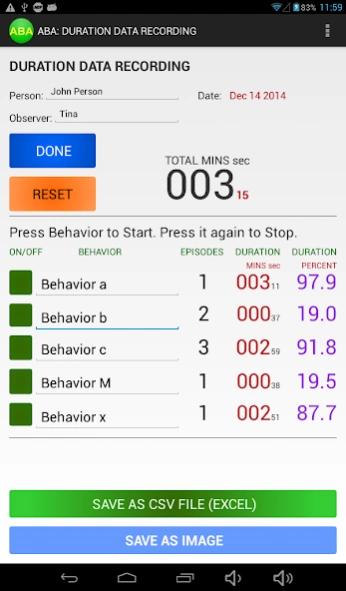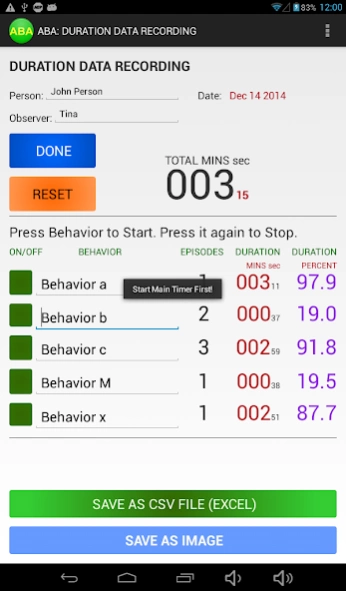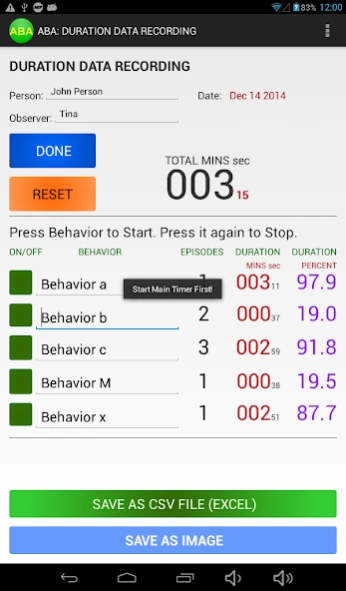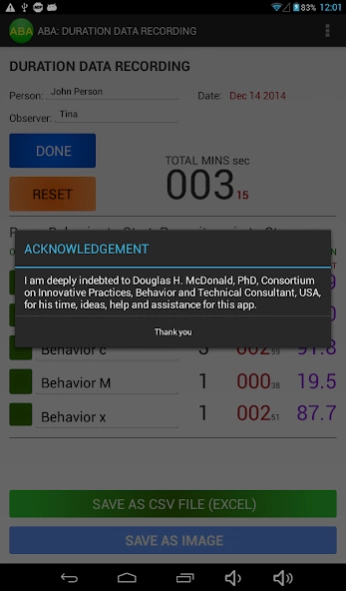Autism ABA Datasheets:Duration 3.0
Free Version
Publisher Description
Autism ABA Datasheets:Duration - A tool to record Behavior Duration Data for Applied Behavior Analysis Therapy
This updated Version: December 2014: in collaboration with Douglas H. McDonald, PhD, Consortium on Innovative Practices, Behavior and Technical Consultant, USA.
Like recording any Autism ABA data, recording Duration data manually is a very tedious, time consuming and complex activity. Instead of spending quality time with their students, the therapists would have to keep an eye constantly on this data recording.
The complex tasks of keeping track of the total duration, number of episodes, total duration in each behavior and calculation of duration percentage for each behavior have all been made simpler with this Duration Data recording app.
ABA Duration Data Recording app does 5 basic things:
1. The Main timer will keep track of the total duration of therapy in minutes and seconds.
2. The Behavior timers can be pressed on and off to keep track of total duration of the behavior incrementally.
3. As each time a Behavior timer is pressed, that event/episode is recorded incrementally.
4. Once the Stop button of the main timer is pressed, all the behavior timers are stopped automatically if they are running, and the duration percentage calculated and displayed for the behaviors.
5. Data can be saved as an Image or as a CSV file to be opened in Excel for further analysis;
Key control points:
1. Start button will not work if the main timer is displaying time. Pressing Reset button will rest all values to Zero and then the Start button can be pressed to start the timer.
2. Unless all the values are set to zero the main timer will not start recording.
3. Pressing any Behaviors button will not start it's timer unless the main Start button has been pressed and the main timer is ticking.
4. Stopping the main timer by clicking on End button will stop all running behavior timers and duration percentage is calculated and displayed for each behavior.
5. Save button will not function while the main timer is running.
6. Percentage is calculated based on Behavior total duration in SECONDS to total duration in SECONDS.
Duration timing for each behavior is independent and all the behavior timers can be run simultaneously.
This app makes the complex data collection easier, convenient, simple, less time consuming and leave the therapists enough time to concentrate on their important role of interacting with kids with Autism.
About Autism ABA Datasheets:Duration
Autism ABA Datasheets:Duration is a free app for Android published in the Teaching & Training Tools list of apps, part of Education.
The company that develops Autism ABA Datasheets:Duration is Vasu Sarpeshkar. The latest version released by its developer is 3.0.
To install Autism ABA Datasheets:Duration on your Android device, just click the green Continue To App button above to start the installation process. The app is listed on our website since 2014-12-13 and was downloaded 4 times. We have already checked if the download link is safe, however for your own protection we recommend that you scan the downloaded app with your antivirus. Your antivirus may detect the Autism ABA Datasheets:Duration as malware as malware if the download link to com.vasusarp.abadurationdatarecording is broken.
How to install Autism ABA Datasheets:Duration on your Android device:
- Click on the Continue To App button on our website. This will redirect you to Google Play.
- Once the Autism ABA Datasheets:Duration is shown in the Google Play listing of your Android device, you can start its download and installation. Tap on the Install button located below the search bar and to the right of the app icon.
- A pop-up window with the permissions required by Autism ABA Datasheets:Duration will be shown. Click on Accept to continue the process.
- Autism ABA Datasheets:Duration will be downloaded onto your device, displaying a progress. Once the download completes, the installation will start and you'll get a notification after the installation is finished.